Voice Transcription & Summaries
Action Items & Next Steps
Real-Time Note-Taking
Seamless Integrations
Industry-grade security standards.
Ensures robust information security management.
Meets Australia’s privacy standards.
Adheres to global data protection regulations.

Jamie AI stands out from tools like Otter.ai, Fireflies, and TL;DV by focusing on high-quality, structured summaries rather than just transcripts. Here’s how it compares:
Otter.ai & Fireflies
TL;DV
Jamie AI
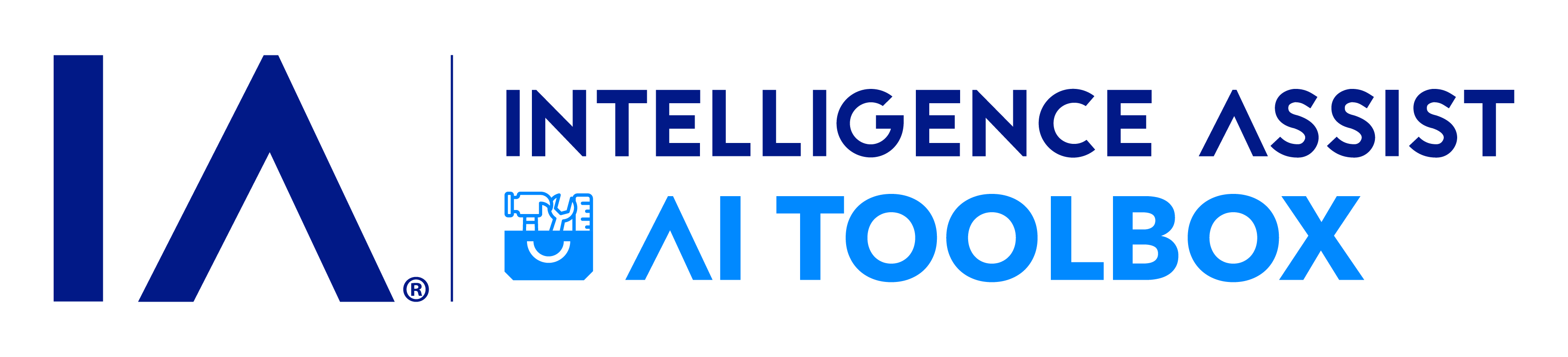
Disclaimer:This article is not sponsored, and we are not being paid to write about this tool. However, some links in this post are affiliate links, meaning that if you decide to purchase through them, we may earn a small commission at no extra cost to you. This helps support our work in testing and reviewing AI tools to keep you informed. We only recommend tools we believe offer real value to businesses.
Related Tools
© Copyright 2024 Intelligence Assist | Chromatix | Neon Bright