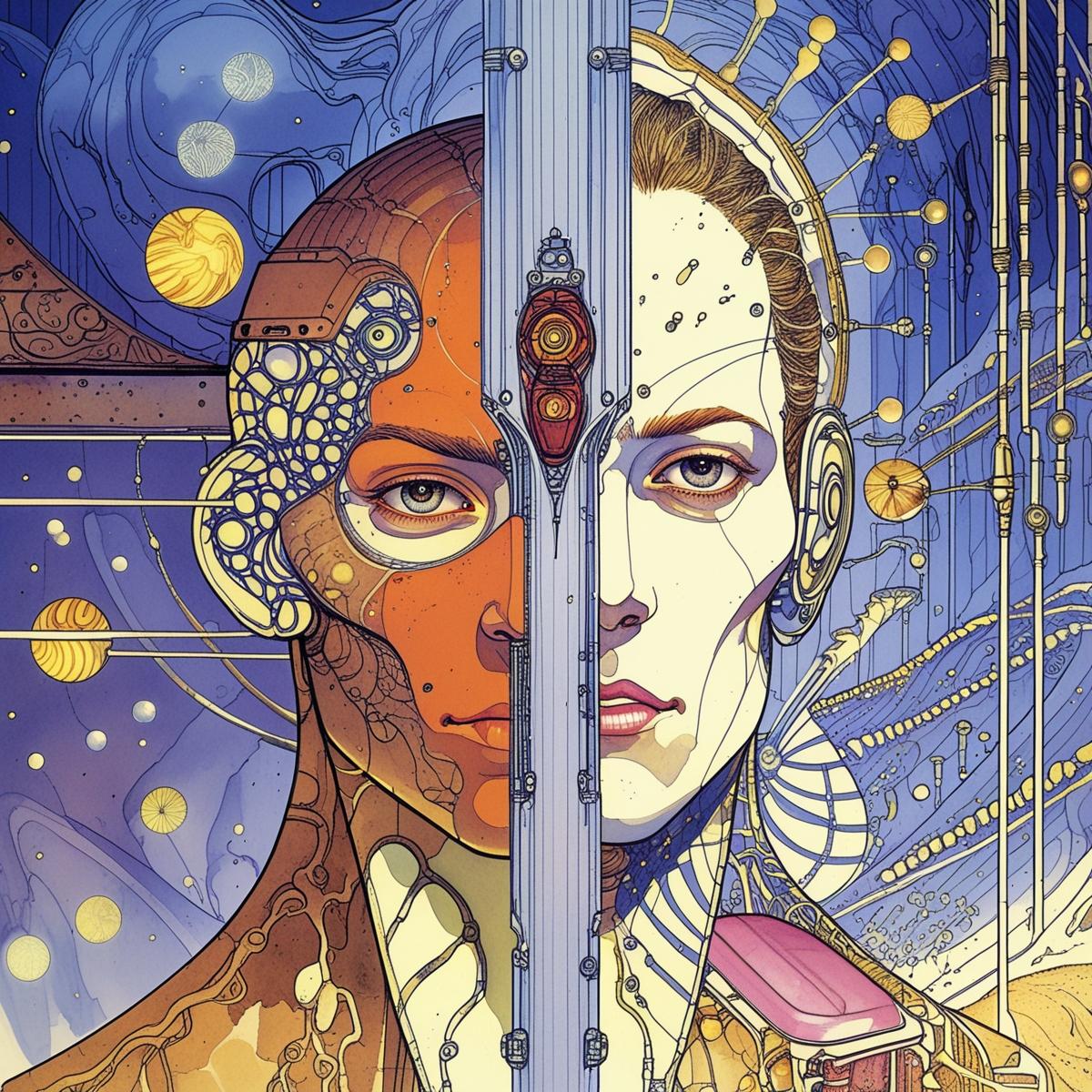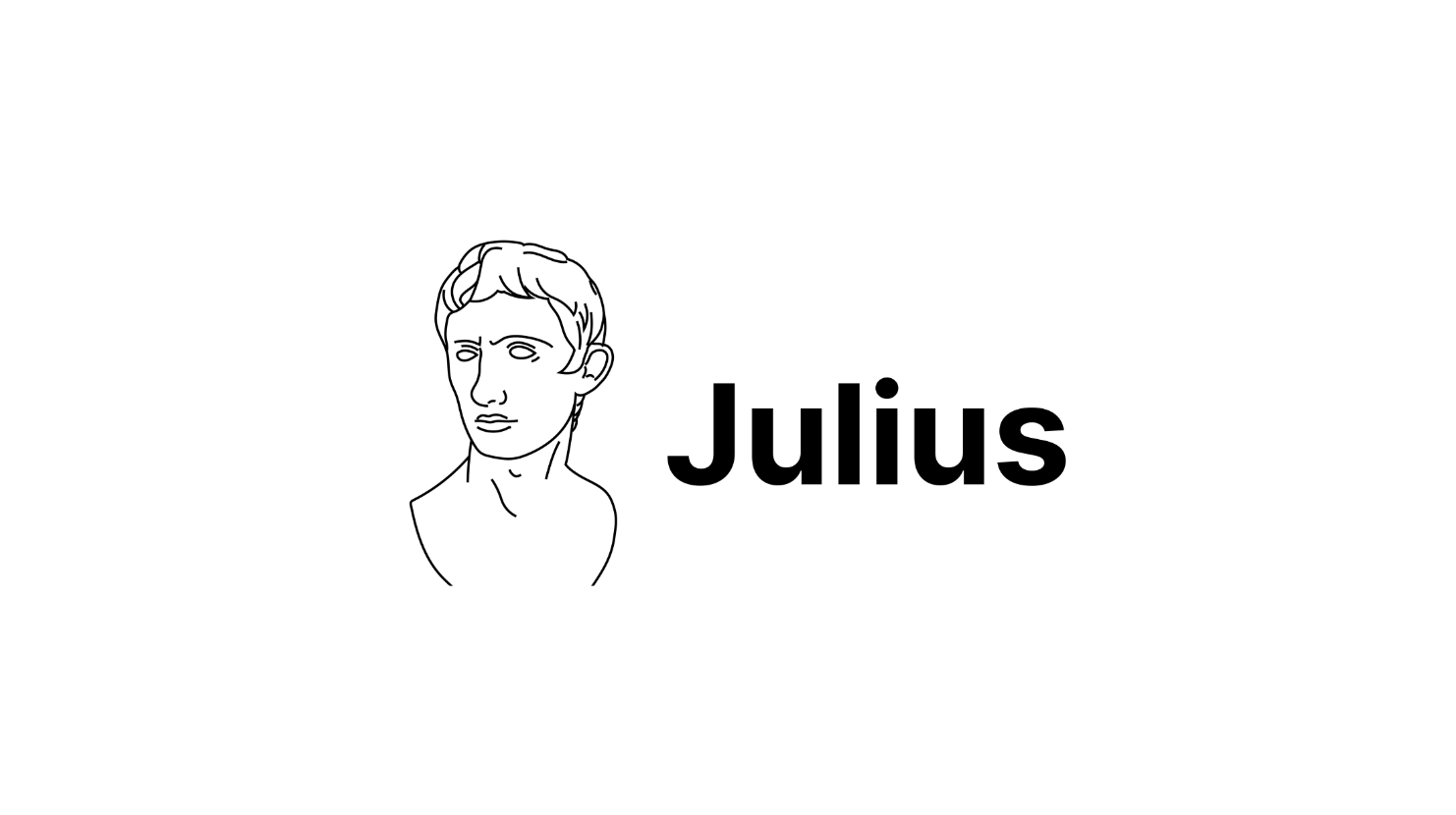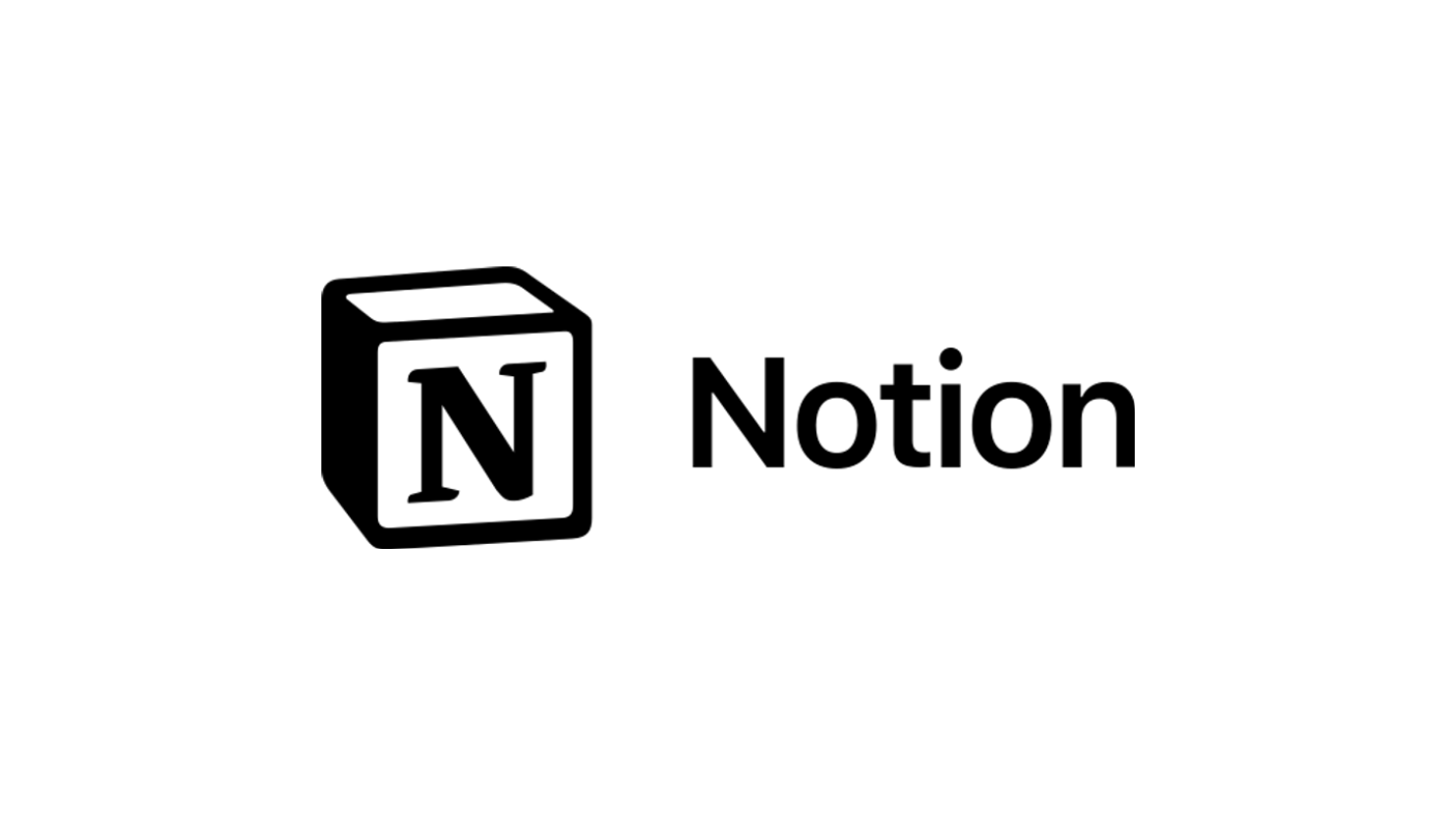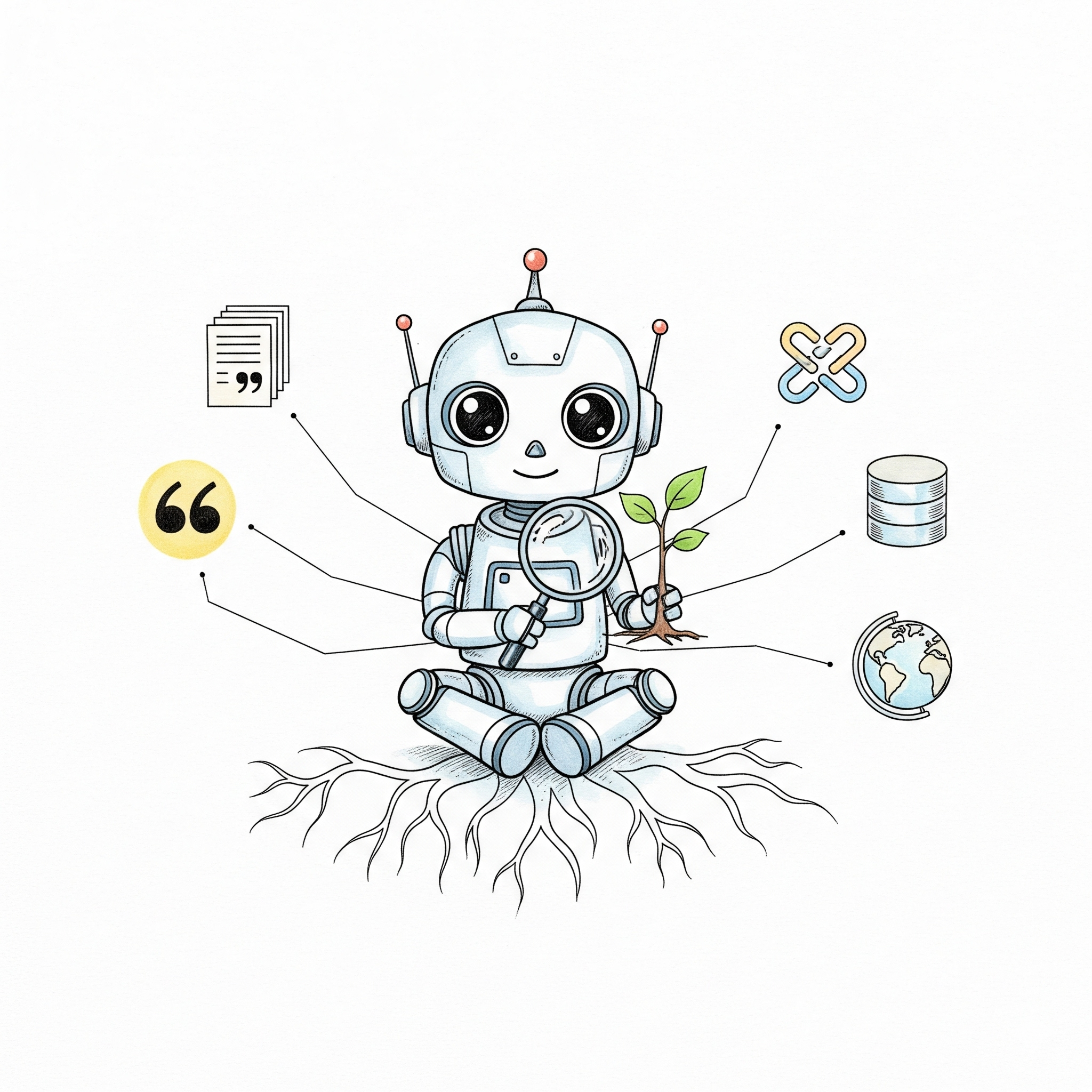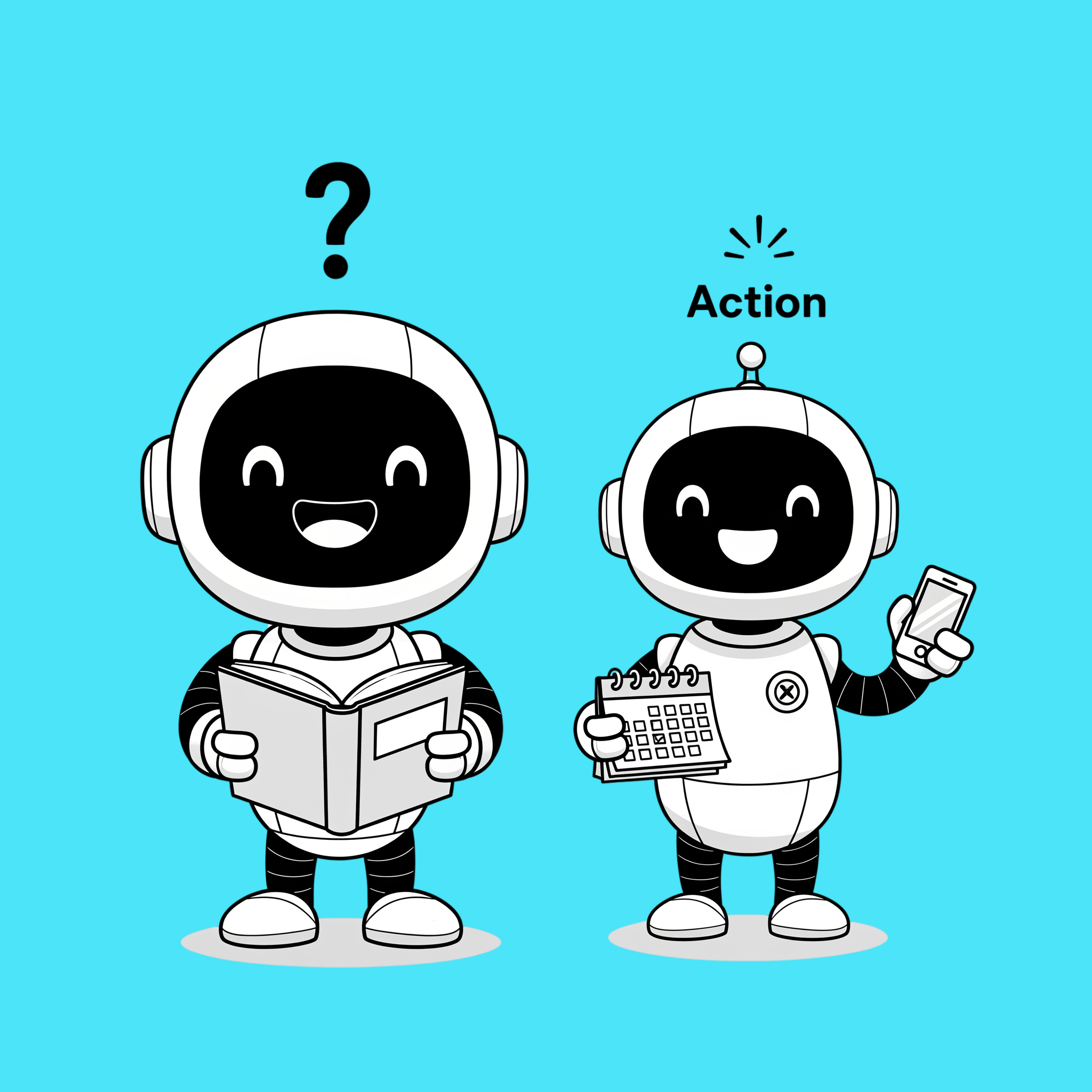Microsoft Copilot: Building a Practical AI Foundation in Your Microsoft 365 Environment
by Janey Treleaven, Founder & CEO – Intelligence Assist
and Joel Zuluaga, Managing Director – Acrotec (IT Managed Services)
Artificial intelligence is only transformational when it is relevant, trusted, and easy to adopt. At Intelligence Assist and Acrotec we approach Copilot from two complementary angles:
-
Value & productivity – Janey explains how Copilot unlocks day-to-day efficiency by meeting people where they already work.
-
Security & privacy – Joel outlines why Copilot is the safest enterprise-grade assistant for organisations that live inside Microsoft 365.
Together, these perspectives show why Copilot is often the quickest, least-risky path to practical AI at scale.

Janey Treleaven – Why Copilot Delivers Tangible Value
Microsoft Copilot sits inside Outlook, Word, Excel, PowerPoint, Teams, OneDrive, and SharePoint, so staff can tap AI without leaving familiar apps. Compared with standalone tools such as ChatGPT or Claude, that tight integration removes friction and accelerates time-to-value.
Where the Value Shows Up
| Everyday scenario | Copilot’s gain |
|---|---|
| Email overload | Draft, summarise, or re-write messages in Outlook in seconds. |
| Number-crunching | Generate formulas, build pivot tables, or surface insights in Excel via natural language. |
| Document drafting | Turn bullet-points into first drafts, tighten wording, or simplify language in Word. |
| Meetings | Produce real-time summaries and action lists in Teams so nothing is missed. |
| Knowledge search | Ask a plain-English question and Copilot surfaces relevant files across OneDrive / SharePoint. |
When Copilot Is the Right Fit
-
Your business already runs on Microsoft 365.
-
Staff spend most of their day in Word, Excel, Outlook or Teams.
-
You want to reduce app-switching rather than add yet another tool.
-
You plan to build lightweight internal agents in Copilot Studio (included in the licence).
When It May Not Be
-
Users only send the odd email and rarely touch the wider Microsoft suite.
-
Field staff work almost entirely in external line-of-business systems.
-
You need an LLM that continuously pulls detailed public or competitor data from the open web.
Bottom line: Copilot is rarely the “flashiest” AI tool, but it is the fastest way to put AI in the hands of every Microsoft 365 user—with virtually no change management.
Joel Zuluaga – Why Copilot Keeps Your Data Safe & Compliant
As an IT managed-services provider, Acrotec is obsessed with minimising risk. Copilot earns our endorsement because it inherits the security, compliance, and privacy controls that already protect your Microsoft 365 tenant.
Built on Microsoft’s Zero-Trust Stack
-
Identity first – Copilot respects the same Azure AD identities, MFA, and Conditional Access policies you have in place.
-
Data never leaves your tenant – Prompts, responses, and grounding data stay inside the Microsoft 365 service boundary and are encrypted at rest and in transit.
-
No risky model training – Your business content is not used to train Microsoft’s foundation models.
-
Purview-aware – DLP, eDiscovery, Insider-Risk, Sensitivity Labels and Retention Policies all extend automatically to Copilot-generated content.
-
Regional data residency – If your tenant is anchored in Australian data centres, Copilot processes remain there to meet local sovereignty requirements.
Work-Only vs Work + Web Modes
Within each M365 app users can toggle:
-
Work – Copilot grounds answers exclusively in your tenant’s files, chats and emails. Ideal for confidential tasks.
-
Work + Web – Adds Bing or web results while still shielding internal content behind Microsoft’s enterprise search walls.
Admins can lock defaults or disable modes entirely, ensuring the organisation—not the user—sets privacy posture.
Auditable & Governed
-
Full logging into the Microsoft 365 audit pipeline.
-
Integration with Microsoft Sentinel or third-party SIEMs for threat hunting.
-
Granular role-based controls so only the right teams pilot new features.
In short, Copilot allows you to deploy generative AI without lowering the security bar you have spent years raising.
Bringing It Together
Selecting an AI assistant is not solely about raw model power—it is about:
-
Relevance to everyday workflows (Janey’s lens).
-
Reach across all staff without extra log-ins (Janey).
-
Risk management so IT and Compliance sleep at night (Joel).
For Microsoft 365 customers, Copilot strikes that balance better than any other option on the market today.
Ready to Explore?
Intelligence Assist helps organisations weave AI into processes and culture. Acrotec ensures the underlying Microsoft environment stays secure, compliant, and performant.
If you’d like a demo, licence roadmap, or a security readiness check, reach out to either of us—or better yet, both of us together—and we’ll tailor a Copilot adoption plan that fits your people and your risk profile.