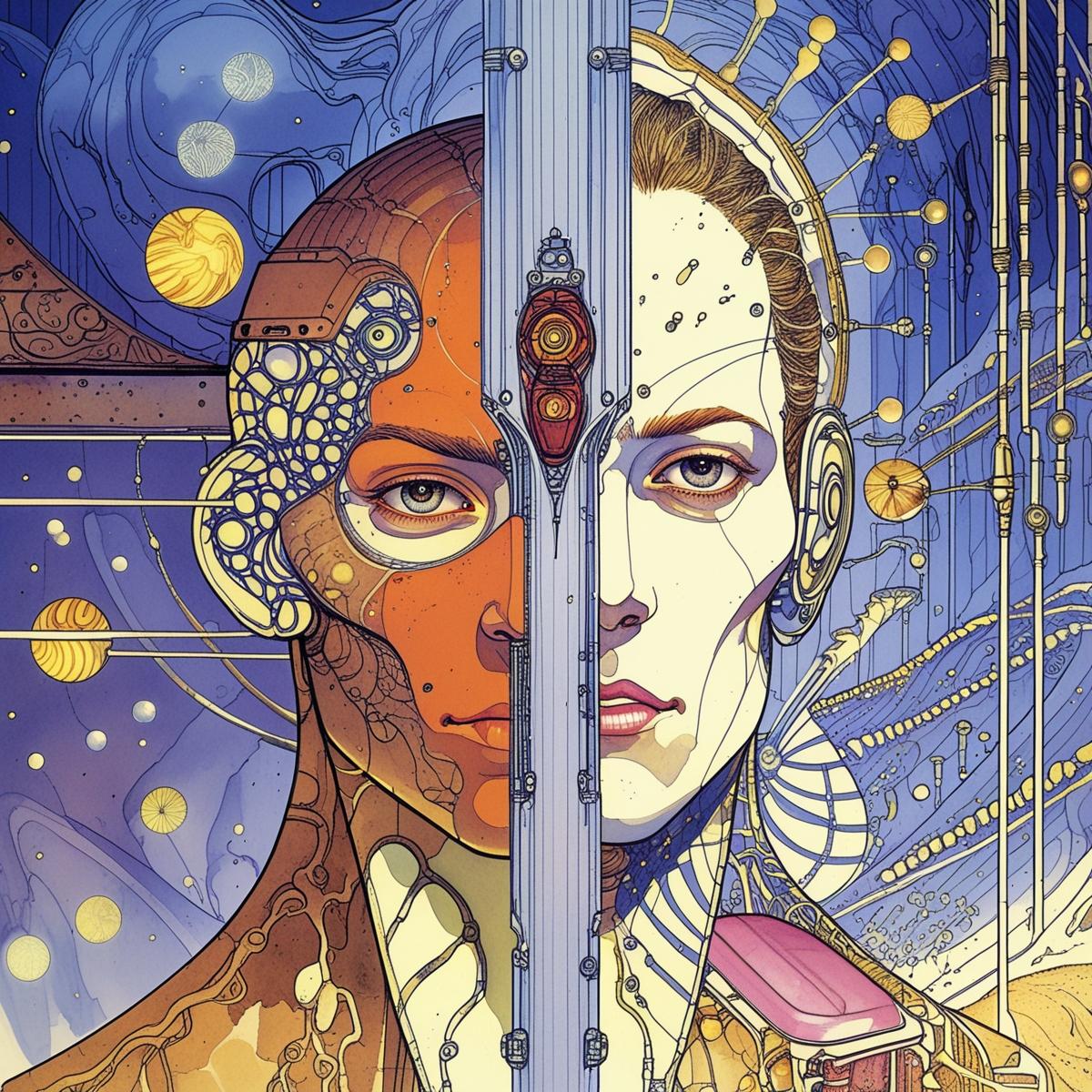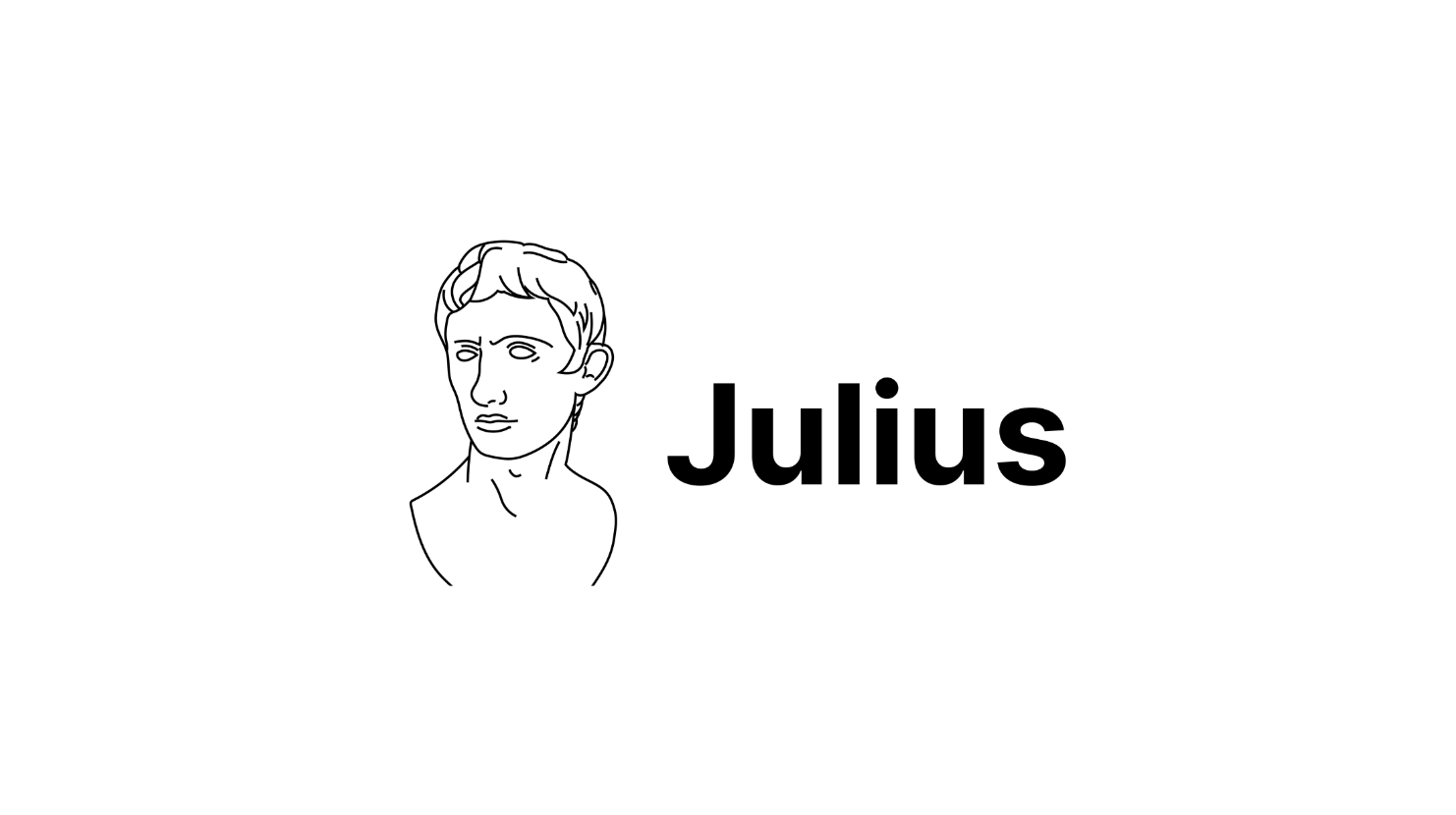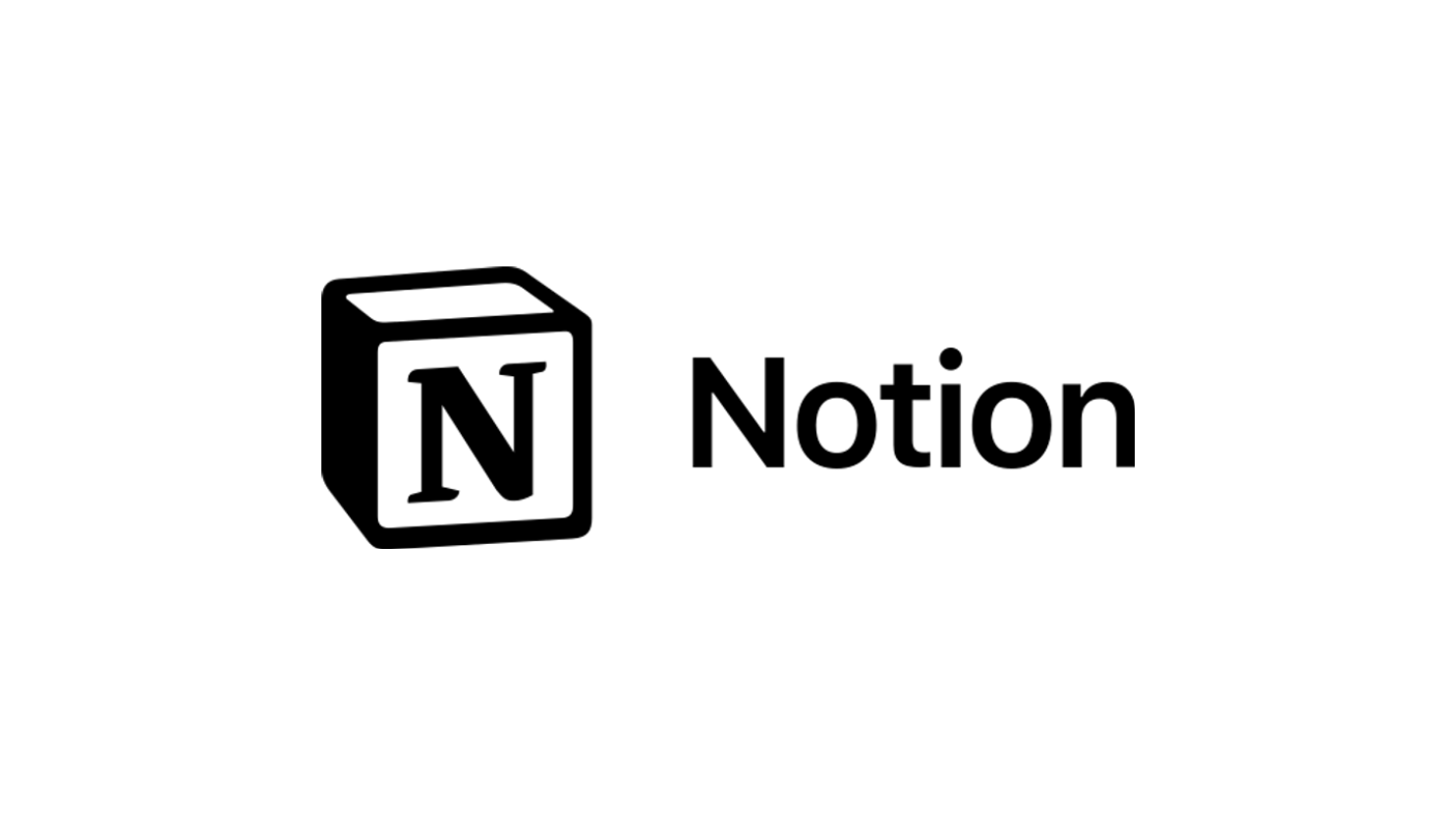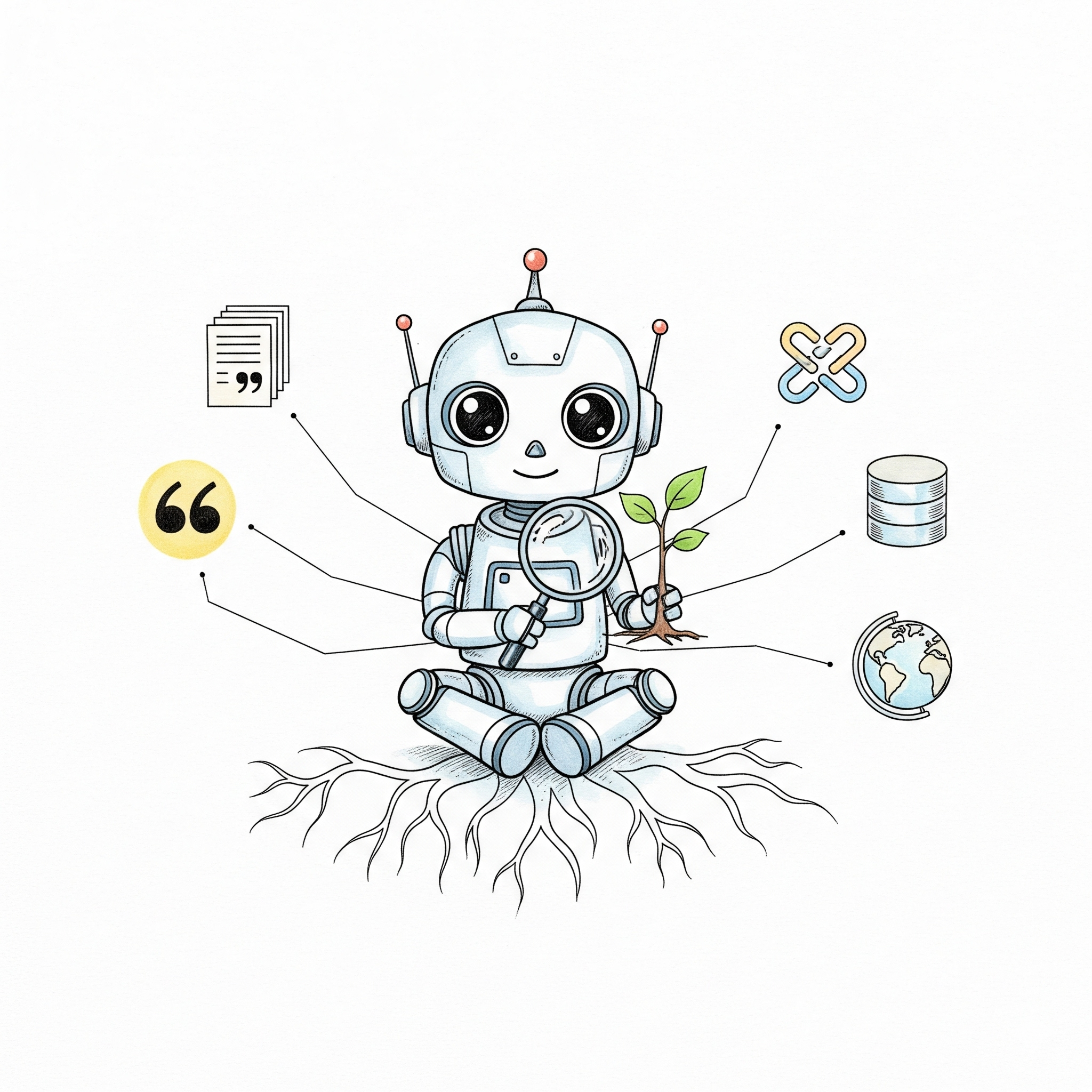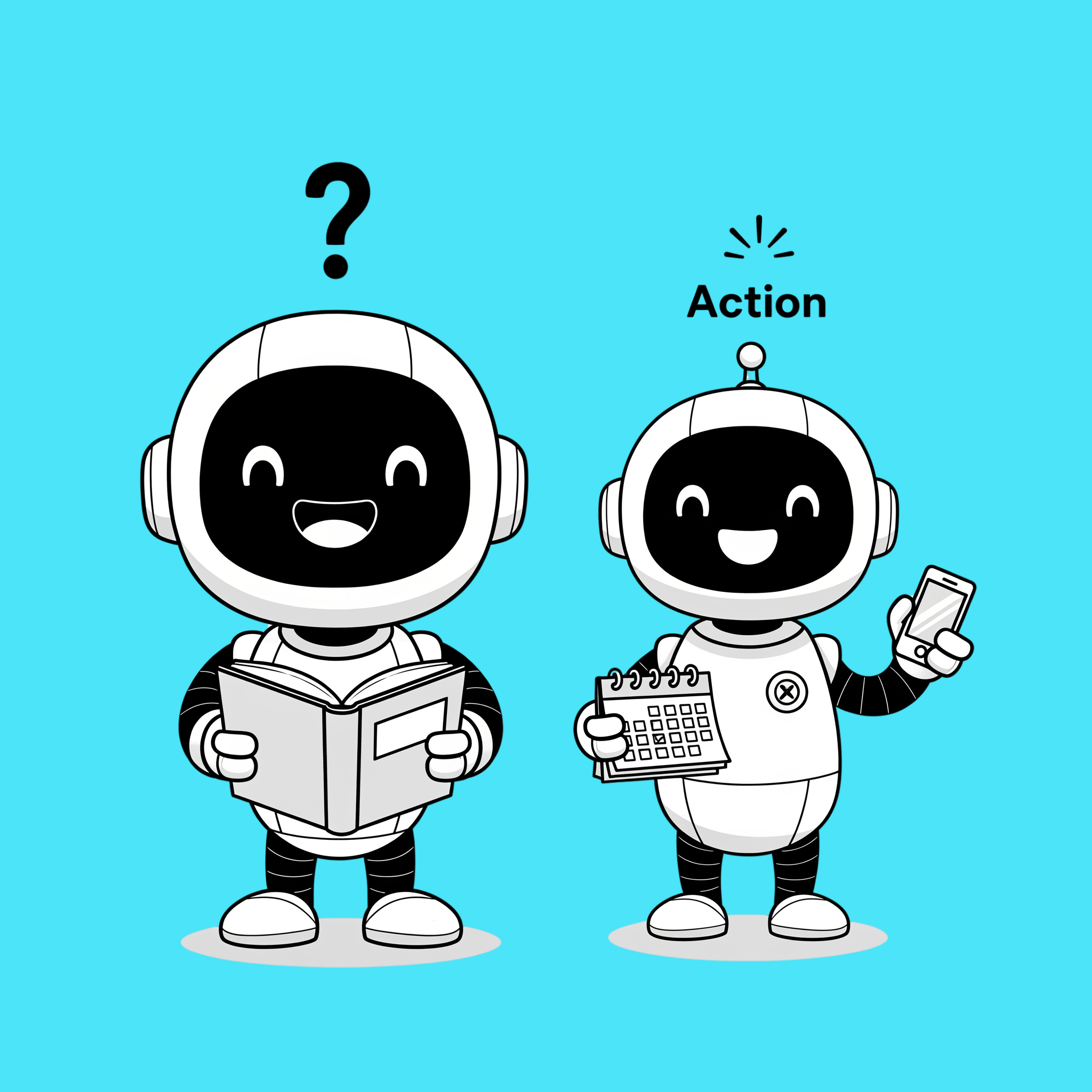“I asked ChatGPT to analyse my company’s financial data and it couldn’t even open my Excel file properly!” Sound familiar? This frustration represents the classic gap between what people expect AI to do and what it’s actually designed for. Just as you wouldn’t use a hammer to tighten a screw, different AI tools have specific purposes—and using the wrong one leads to disappointment.
Many users approach AI with unrealistic expectations, believing these digital tools can magically solve any problem thrown their way. The reality is far more nuanced—AI tools have specific design limitations and capabilities, just like any other technology. When people expect ChatGPT to function like an Excel expert or Microsoft Copilot to write creative fiction, disappointment inevitably follows. The “AI can do everything” mindset leads to frustration that could be avoided with a clearer understanding of each tool’s purpose.
This confusion often surfaces when people try to use one AI tool for tasks better suited to another. Two of the most commonly confused AI tools are Microsoft Copilot and ChatGPT—both powerful in their own right, but designed with distinctly different capabilities and use cases.
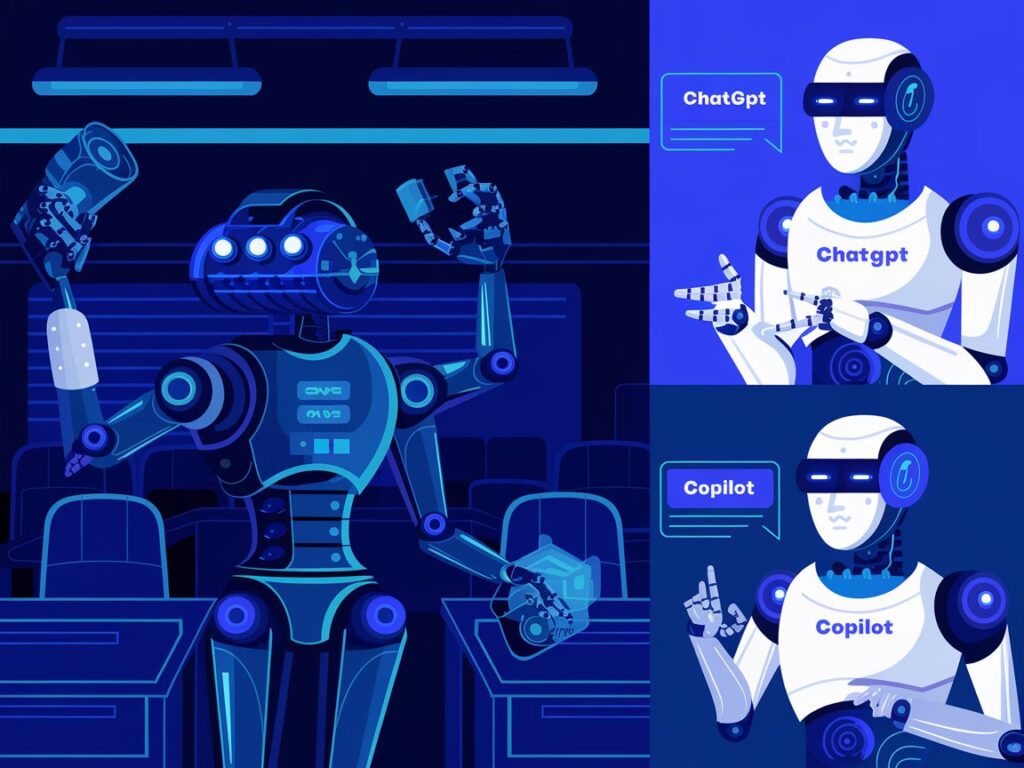
Microsoft Copilot vs ChatGPT: Understanding the Differences
Microsoft Copilot
Microsoft Copilot operates specifically within the Microsoft 365 ecosystem. Copilot is deeply integrated with Microsoft software, giving it unique capabilities within these environments.
In the Microsoft suite, Copilot works contextually with your data and existing content. In Excel, it can analyse spreadsheets in their native format and provide data-driven insights directly within the application. In Teams, it can access meeting transcripts to generate meaningful summaries and action items.
Copilot also connects across Microsoft applications, pulling relevant data from SharePoint while drafting an email in Outlook, or referencing calendar availability when scheduling meetings. This cross-application awareness creates a cohesive experience that leverages your entire Microsoft ecosystem.
ChatGPT
ChatGPT functions as a versatile conversational AI that operates independently of any specific software ecosystem. Its strength lies in its broad knowledge base and ability to engage with almost any topic.
Where ChatGPT excels is in its flexibility. It can generate creative writing, explain complex concepts, translate languages, and provide coding assistance—all within the same interface. This makes it ideal for users who need diverse assistance rather than deep integration with specific software.
ChatGPT can analyse uploaded data, including Excel files, but it interprets the information rather than working with it in its native format. It can suggest approaches but cannot implement them directly within the original file environment.
Imagine uploading your sales data to ChatGPT and asking for interactive charts. ChatGPT can only explain how to create them, while your colleague using Copilot simply says, “Show me quarterly trends,” and gets instant visualisations that update as they modify the numbers. The difference isn’t intelligence—it’s integration. Copilot understands your data because it lives inside your applications.
Understanding AI Integration
“This app is powered by GPT-4o!” You might see this marketing claim on various business tools and wonder what it actually means. A common misconception is that using these tools automatically means your data becomes accessible through ChatGPT.
Here’s the reality: when a business tool says it uses GPT-4o or similar models, it’s simply using the AI technology to power specific features within their own product. Your data isn’t being sent to the public ChatGPT service that anyone can access.
Think of it this way—just because your business software uses the same AI model that powers ChatGPT doesn’t mean your data appears in ChatGPT. For example, if your accounting software uses GPT-4o to help generate reports, that doesn’t mean you can log into ChatGPT and ask, “Show me the financial data from my accounting software.” The data stays within the accounting application; only the AI technology is shared.
Making AI Work for Your Business
The key to successful AI implementation isn’t just choosing the latest technology—it’s selecting the right tool for your specific business needs. Understanding the distinct capabilities and limitations of different AI solutions helps you set realistic expectations and achieve meaningful results.