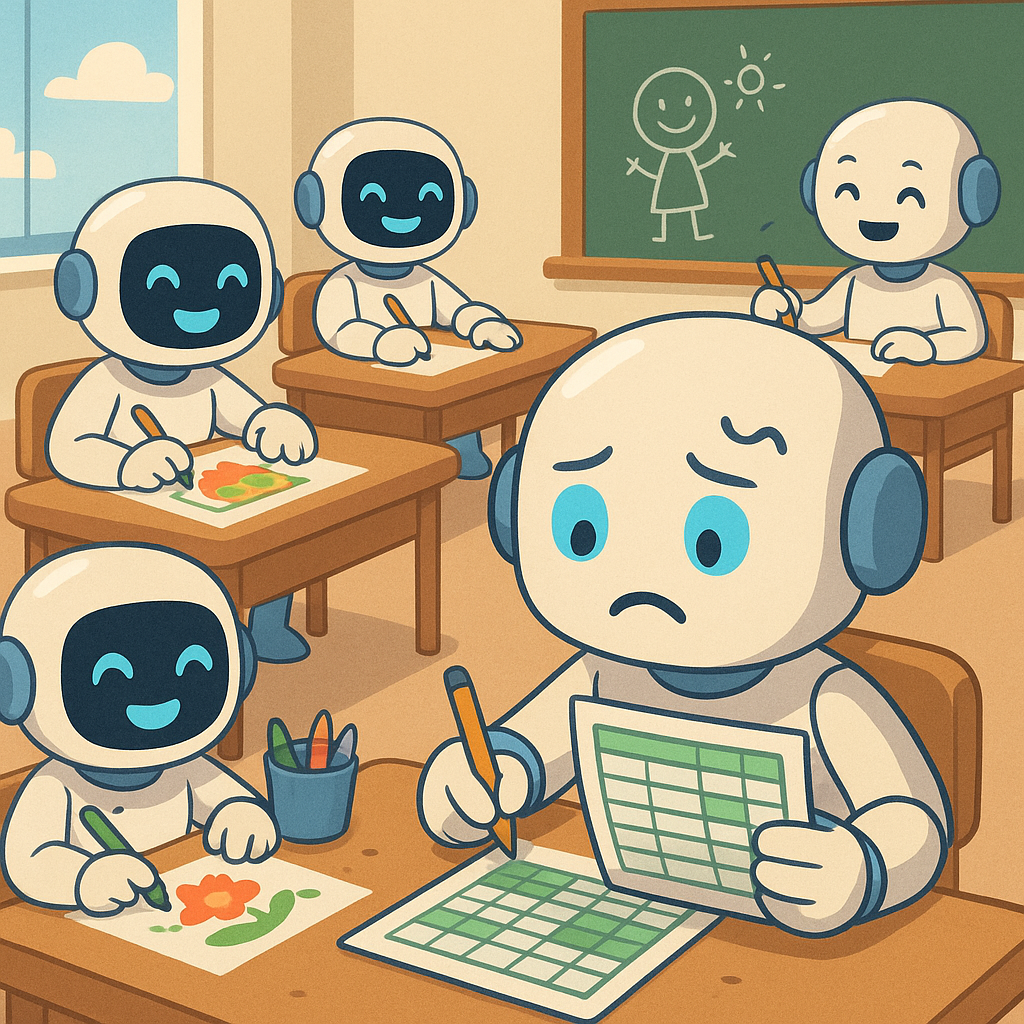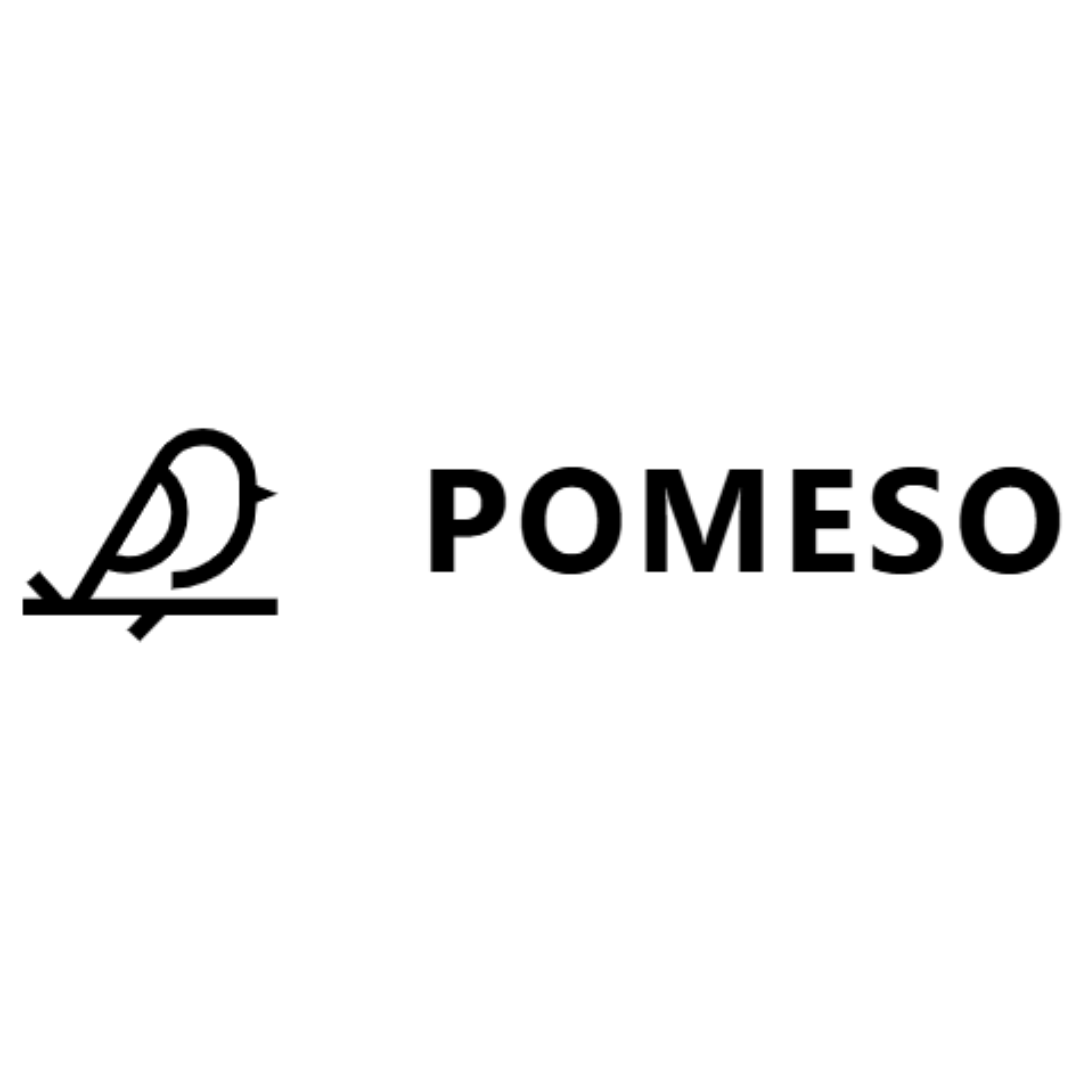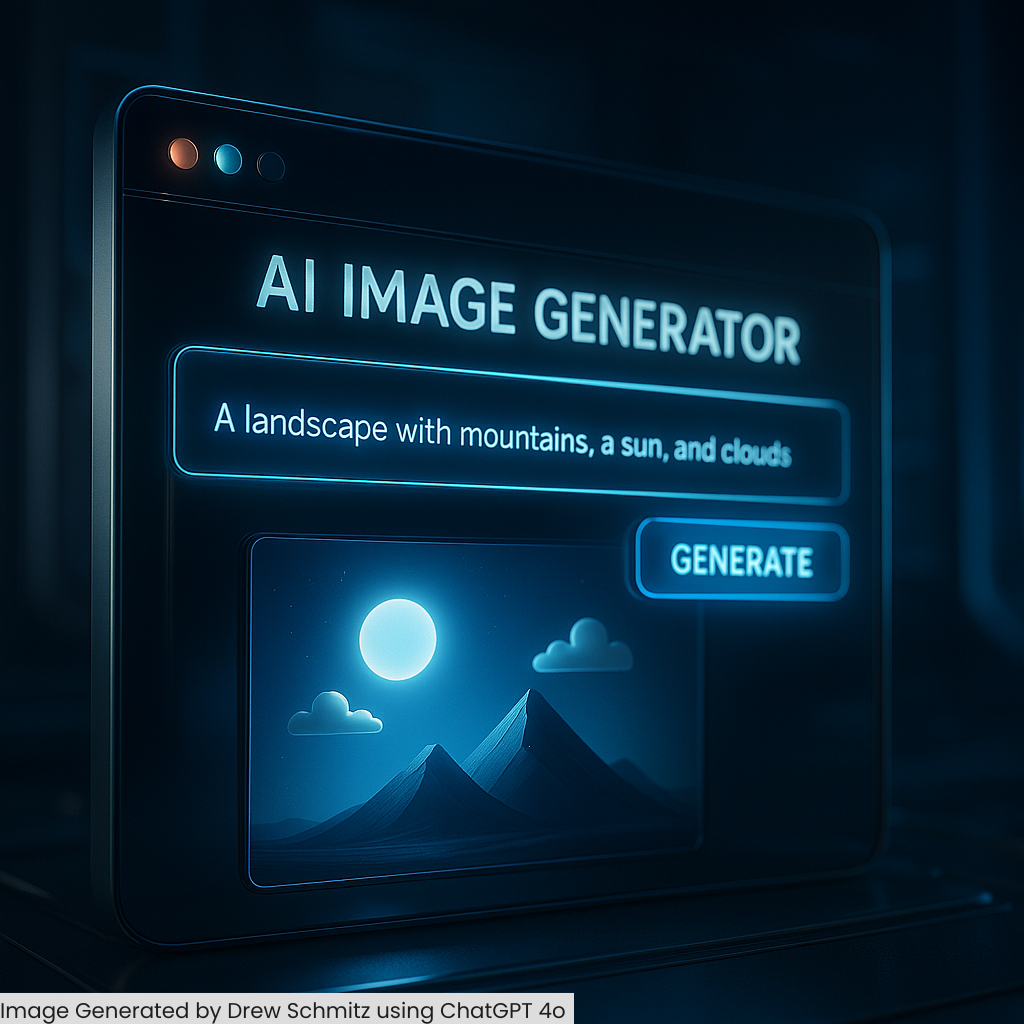Picture this: Your team huddles around a conference table, ideas flowing, decisions being made—but no one’s frantically typing notes or missing key points while scribbling action items. That’s the Jamie AI difference.
While most AI assistants are confined to the digital realm, Jamie bridges the gap between technology and real-world interactions, capturing and organising your in-person conversations with the same precision as virtual meetings. Now the energy and spontaneity of face-to-face collaboration can be preserved without sacrificing documentation—leaving your team free to engage fully in the moment, knowing every insight will be meticulously recorded and organised.

Jamie AI for In Person Meeting Support
While tools like Otter.ai and Fireflies.ai have made strides in meeting transcription for virtual conversations, Jamie takes meeting documentation to the next level by effectively capturing both online and in-person meetings. Unlike its competitors that primarily focus on digital interactions, Jamie’s versatility allows teams to document conversations regardless of format, making it invaluable for organisations with hybrid working models.
Microsoft Intelligent Speakers offer similar functionality for in-person meetings but require significant financial investment, putting them out of reach for many small to medium-sized businesses. Jamie provides comparable capabilities at a much more accessible price point.
Jamie is an AI-powered meeting assistant designed to generate detailed summaries, transcripts, and action items from your meetings. Whether your meetings are online or in-person, Jamie operates discreetly without intrusive bots, ensuring a smooth, uninterrupted experience. Our team tested Jamie’s capabilities with impressive results. Here’s our enhanced workflow:
How Does it Work?
- Setup: We began by downloading and installing Jamie on our devices.
- Introductory Meeting: We conducted a quick introductory meeting where each team member introduced themselves and spelled out their names to establish a baseline.
- Voice Tagging: After the initial recording, we manually tagged voices with the corresponding names to ensure maximum accuracy in speaker identification.
- Launch Meeting: With setup complete, we launched Jamie at the start of our actual meeting.
- Meeting Execution: We conducted our meeting naturally, without needing to adjust our discussion style or pace.
- Receive Comprehensive Documentation: Within minutes after the meeting concluded, we received:
- A detailed meeting summary
- A complete, time-stamped transcript
- Clearly outlined action items assigned to specific team members
- Key decisions highlighted for easy reference
Features and Capabilities
Jamie supports over 20 languages and offers advanced features including speaker recognition, automatic topic detection, and task identification. Its privacy-first approach ensures your data is securely processed in Europe and fully compliant with GDPR regulations.
Cost and Accessibility
Jamie offers several plans tailored to different user needs, including a free base plan which provides:
- 10 meetings/month
- 30-minute meeting limit per session
- 20 assistant messages/day
Upgrading to the Standard plan (€24 per user/month) doubles your meeting and message allowances and extends meeting duration limits to three hours each. All plans include powerful core features, such as transcription, speaker recognition, automatic topic detection, task tracking, and decision identification. Higher-tier plans offer expanded capacity and increased usage limits.
Why Jamie Could Benefit Your Business
At Intelligence Assist, we have trialled Jamie and found it valuable for situations where accurate, rapid documentation of meetings is beneficial. Although it hasn’t become a core part of our workflow, Jamie’s quick setup and user-friendly interface made it useful when needed.
For businesses and individuals regularly attending meetings who want to reduce manual notetaking and easily capture action items, Jamie is an effective solution worth exploring.
Discover Jamie’s capabilities for yourself here.
Disclaimer: This article is not sponsored and we are not being paid to write about this tool.