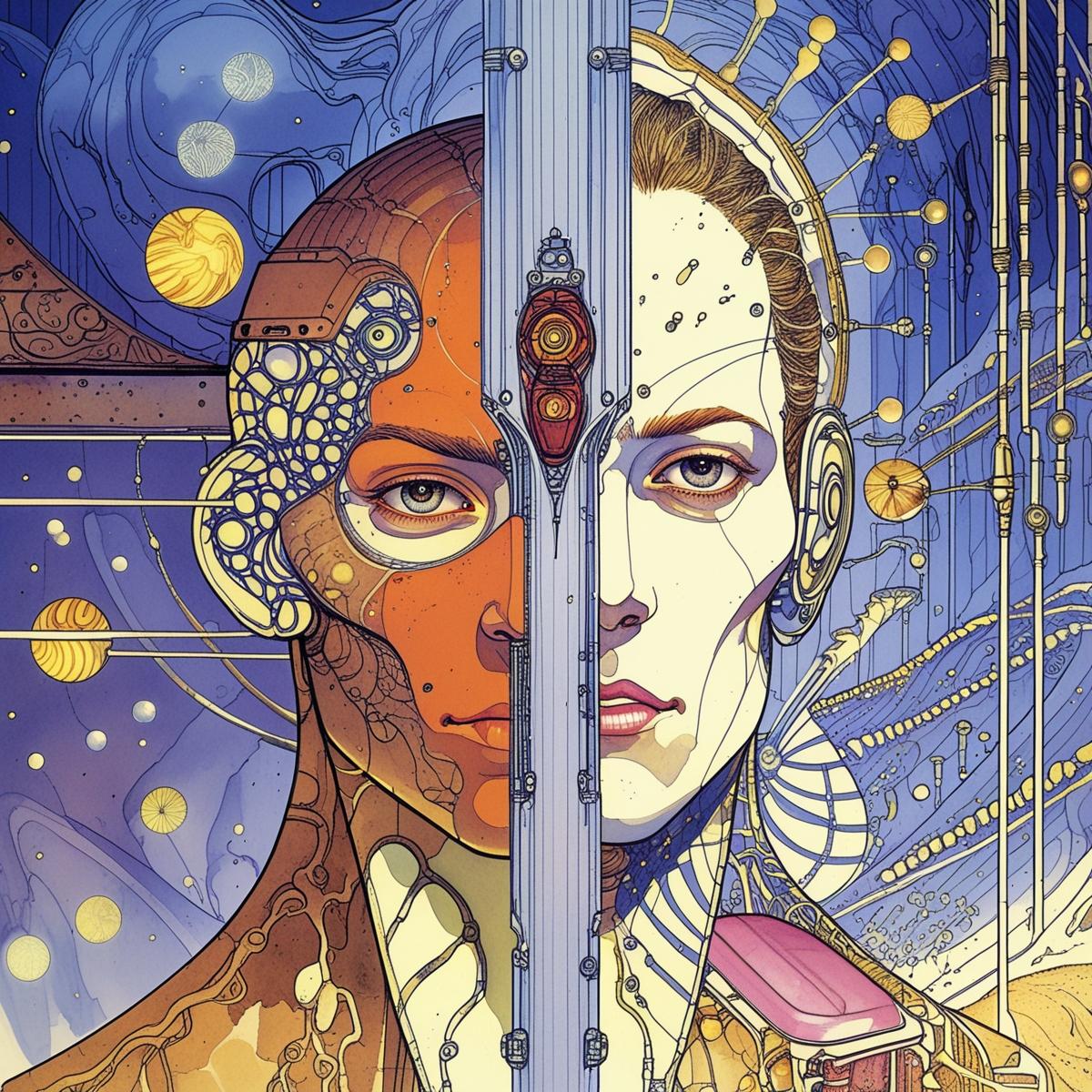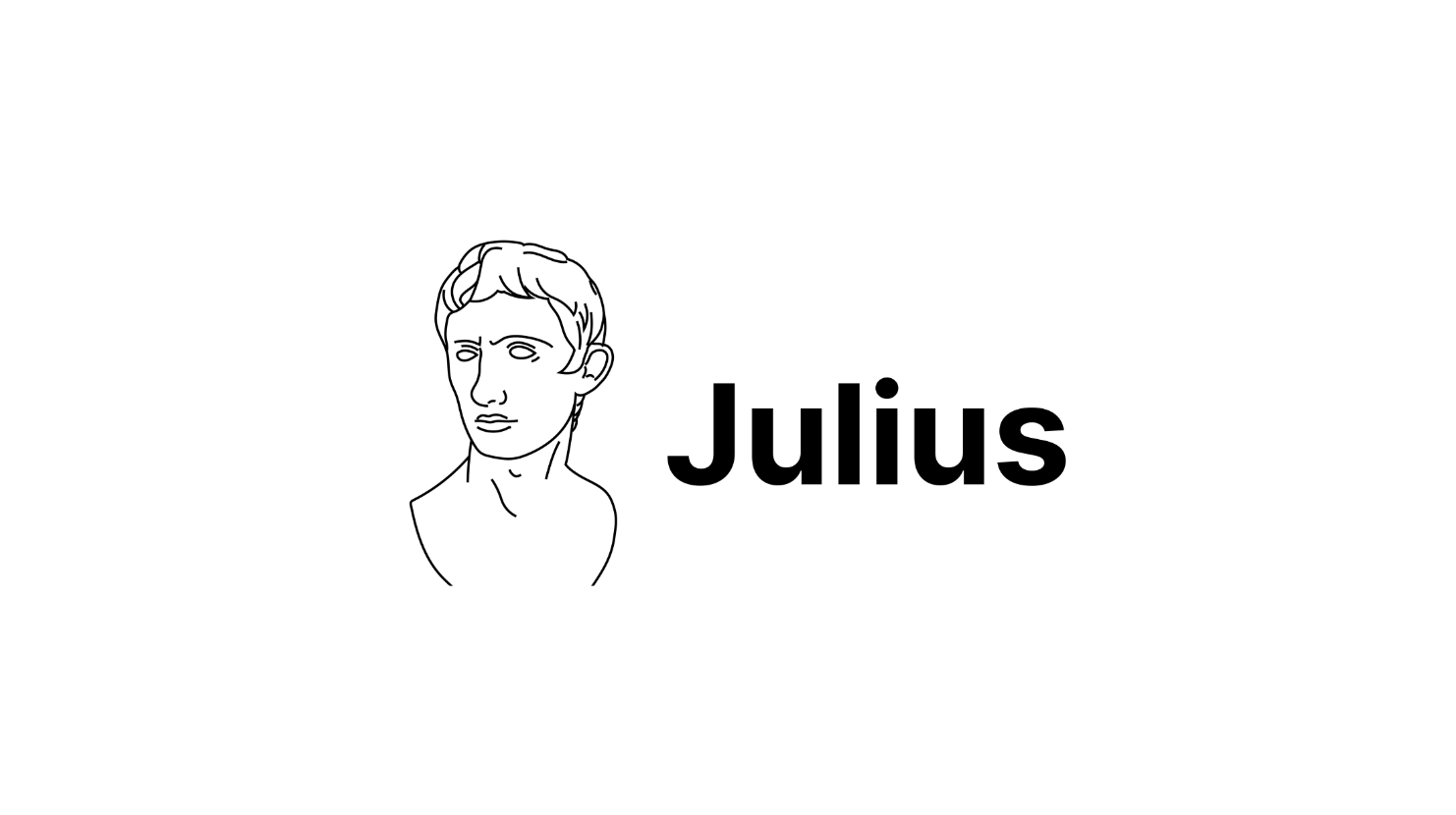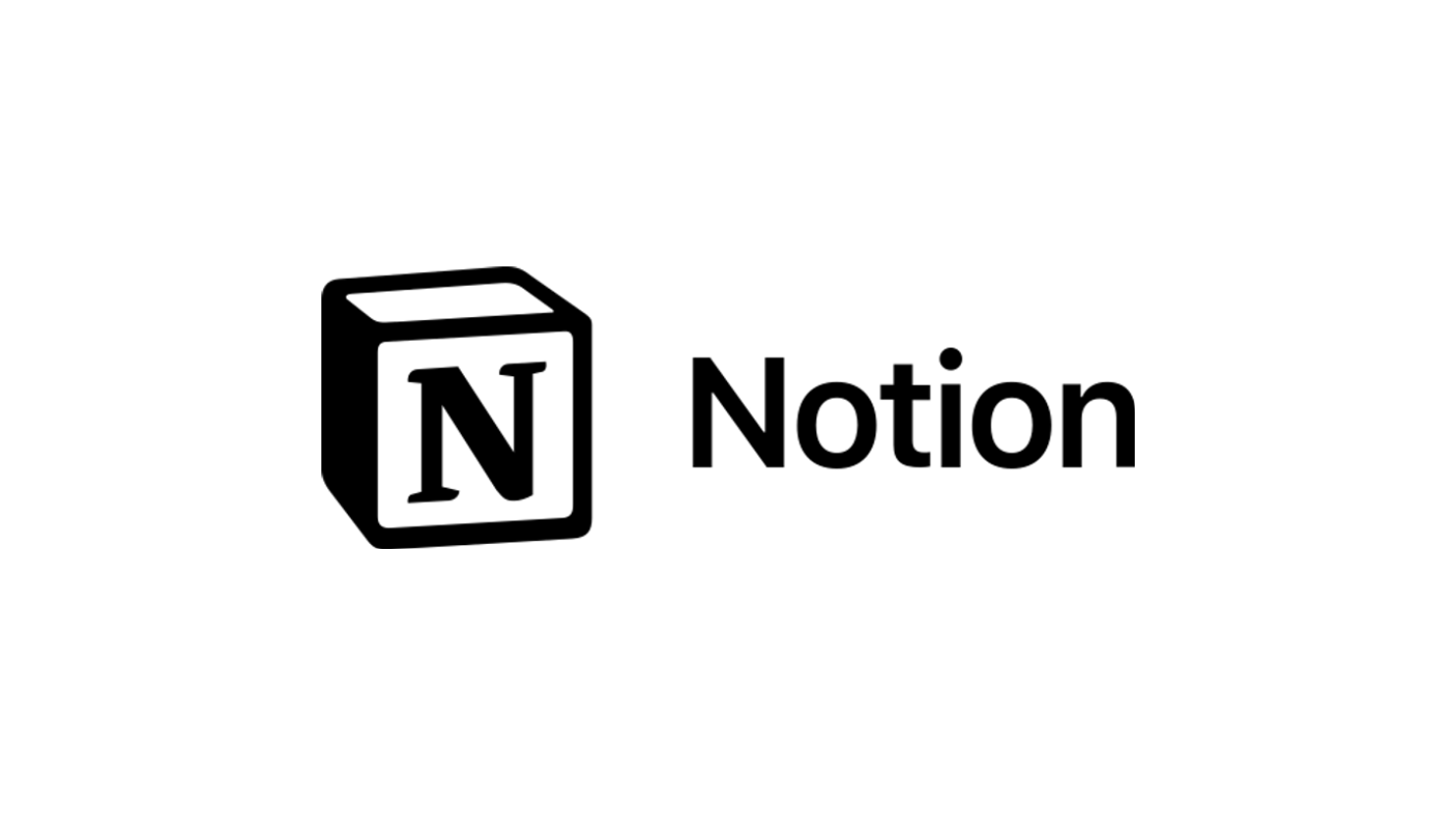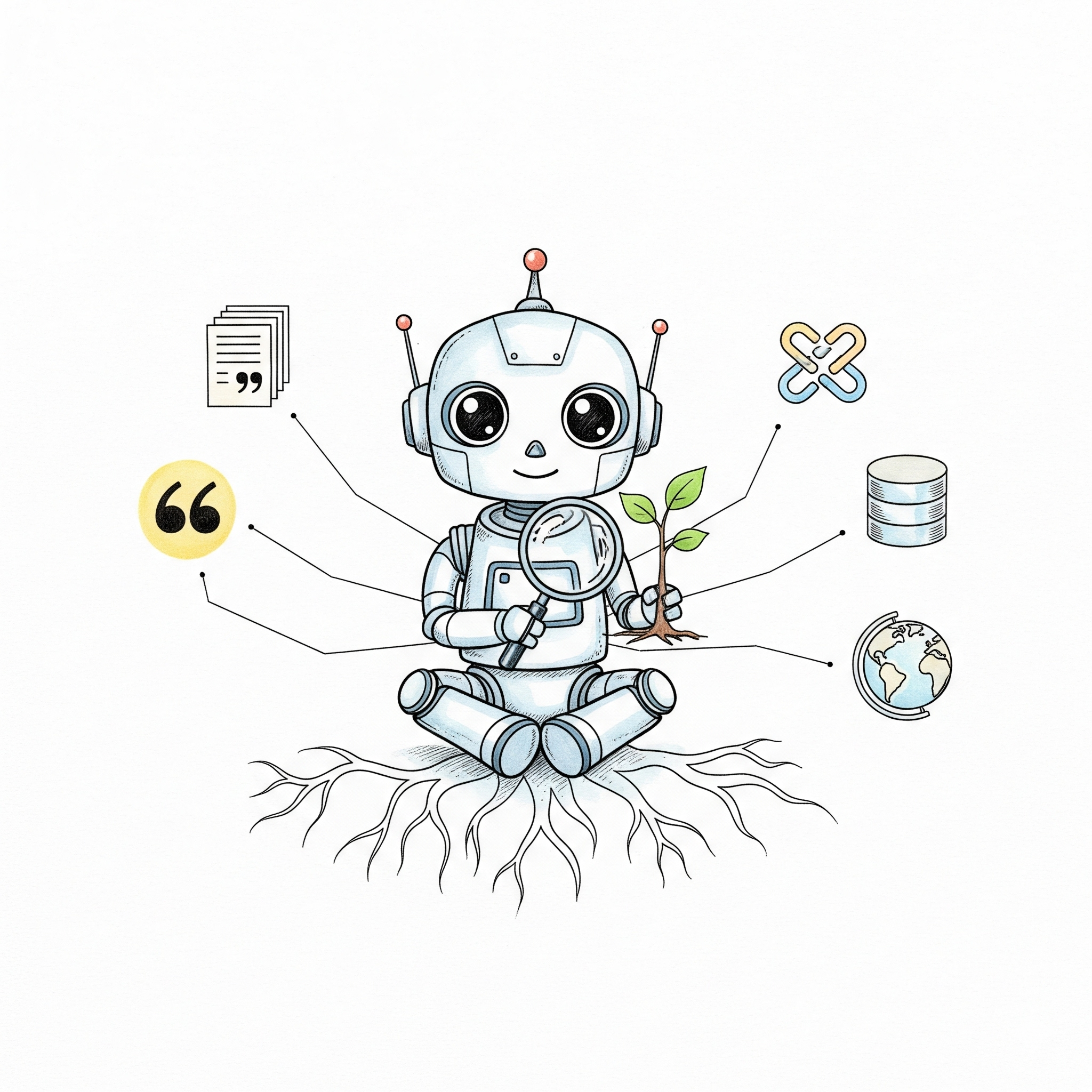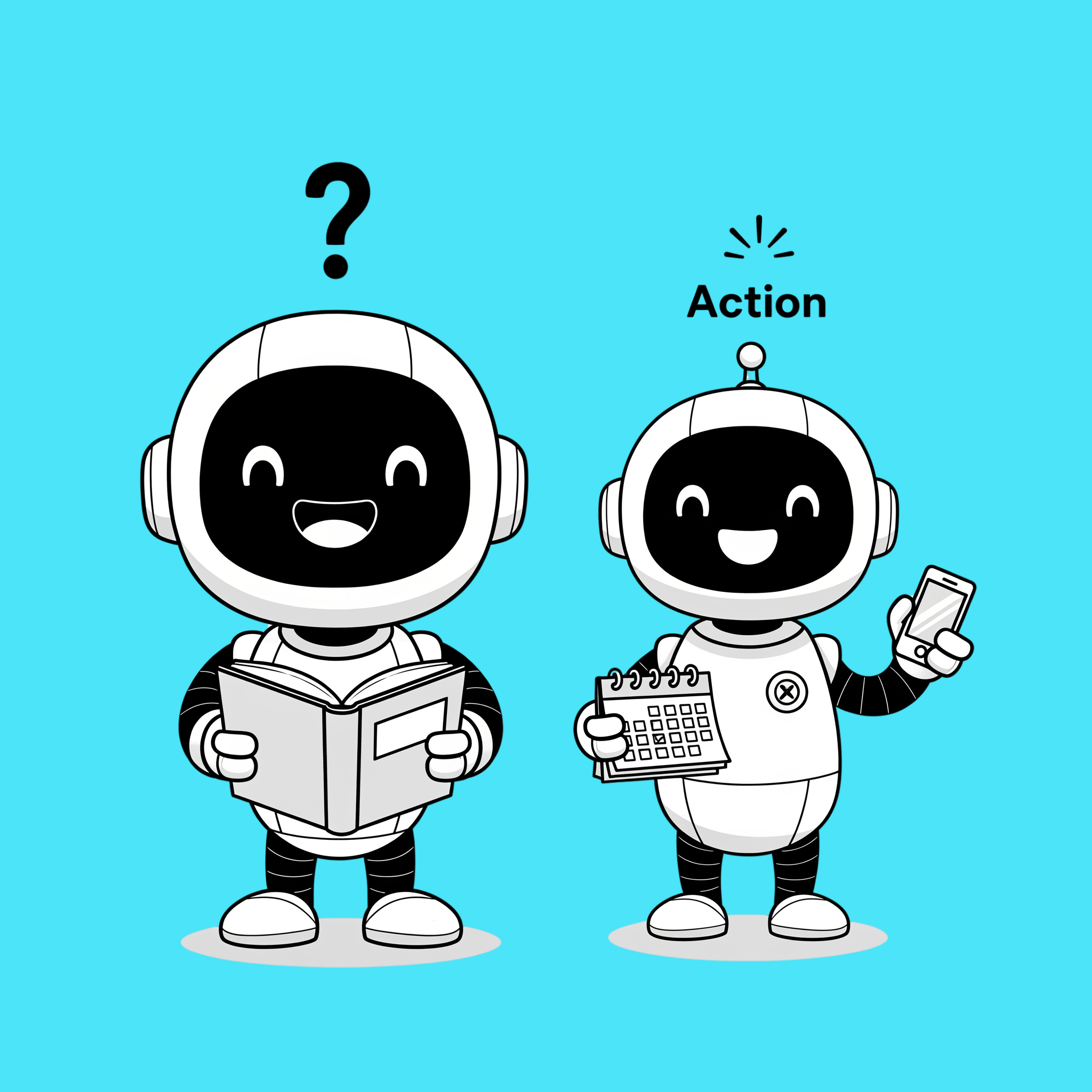TL;DR
Throwing a spreadsheet into an AI tool won’t magically produce accurate calculations or predictions. The complexity of spreadsheet logic, the limitations of current AI models, and the risks of data errors mean that AI is best used as an assistant—not a replacement—for quantitative work in spreadsheets. For now, human expertise remains essential to ensure accuracy and actionable insights.
AI can write poetry, craft compelling marketing copy, and even generate code from simple descriptions. It’s genuinely impressive at creative and language tasks that once seemed uniquely human. So naturally, you might think: “If AI can do all that complex creative stuff, surely crunching numbers and analysing data should be a breeze, right?” After all, computers have always been good with maths and data processing. But here’s the twist—throwing a spreadsheet at AI and expecting instant, accurate analysis is where many people get tripped up. The reality is more nuanced than you might expect.
Here are five key reasons why AI struggles with spreadsheets more than you’d think:
1. Spreadsheets Aren't Just Tables
Spreadsheets are powerful because they’re more than just rows and columns of numbers. They contain complex formulas, cell references, pivot tables, and sometimes even macros—essentially, a living web of logic and relationships. When you upload a spreadsheet to most AI tools, much of this intricate structure can get lost in translation. AI models may see the data, but they don’t always grasp the deeper logic behind how numbers are calculated or connected.
2. AI Models Are Built for Text, Not Spreadsheets
Most of today’s AI models, like ChatGPT or Gemini, are designed to process and generate text. They’re amazing at understanding language, summarizing documents, or even writing poetry. But when it comes to spreadsheets, these models don’t natively understand the two-dimensional grid, the formulas, or the way data flows from one cell to another. Unless specifically trained for it, AI can miss the context and rules that are baked into your spreadsheet.
3. Size and Structure Matter
Spreadsheets can be huge, with thousands of rows and columns. AI models have limits on how much data they can process at once. Even with new tools that help compress and interpret spreadsheet data, there are still challenges—especially with features like cell colors, conditional formatting, or hidden logic that AI might overlook.
4. Human Errors and AI Limitations
Let’s face it: spreadsheets are prone to human error. Studies have shown that nearly 9 out of 10 spreadsheets contain mistakes. While AI can help spot some inconsistencies, it’s not foolproof. If the underlying data is flawed or the formulas are wrong, AI might simply amplify those errors instead of fixing them.
5. The Future: Getting Better, But Not Perfect
There’s good news—specialized AI tools are emerging that treat spreadsheets as a unique data type, aiming to understand formulas and structure more deeply. But for now, AI works best as a helpful assistant: it can automate repetitive tasks, flag possible errors, and help organize data. However, it still needs human guidance to ensure accuracy and meaningful insights.
AI is a powerful ally for working with spreadsheets, but it’s not a magic wand. For accurate calculations and predictions, human expertise and oversight are still essential. Use AI to enhance your workflow, not replace your judgement.
Ready to explore AI tools that actually understand numbers and data? While generic AI models struggle with spreadsheets, there are specialised solutions emerging that bridge the gap between AI capabilities and quantitative analysis. If you’re interested in discovering tools that combine the power of AI with robust data handling, get in touch with us – we’d love to help you find the right fit for your specific needs.